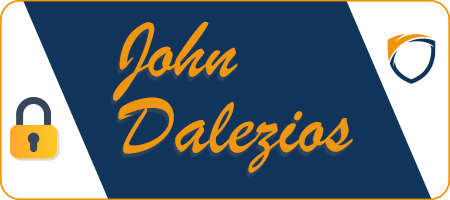The digital realm, filled with cinematic video sequences, intricate game worlds, and stunning visual content, has never been more vibrant and alive. But have you ever paused to wonder what magic happens behind the scenes, making these visuals come to life on your screen? The unsung hero of this magic show is the graphics card in your computer. Yet, terms like VRAM, core counts, and GPUs can leave many scratching their heads in confusion. Fear not! In this guide, we’re about to demystify these terms, offering a clear look at the wizardry behind your favorite games, movies, and digital art. Dive in as we explore the fascinating world of graphics cards and understand what makes them tick!
1. What is a Graphics Card?
A graphics card, sometimes referred to as a video card or GPU (Graphics Processing Unit), is the component of your computer responsible for rendering images and videos on your monitor. Think of it as the artist in your computer, meticulously painting every pixel you see on the screen.
Unlike other parts of your computer, such as the CPU (Central Processing Unit), which handles general tasks, the graphics card focuses on visual output. It’s specialized for tasks that involve rendering, like gaming, video editing, and running high-definition videos. With a high-performance GPU, images appear crisper, videos play smoother, and graphic-intensive tasks are executed faster.
2. Diving into VRAM: The Graphics Card’s Memory
VRAM stands for Video Random Access Memory. It’s the dedicated memory for your graphics card. Imagine it as the workspace where the GPU creates and stores all visual data before showing it on your screen.
What makes VRAM unique is its ability to quickly read and write data, ensuring that graphics render in real-time. This speedy process is essential for activities like gaming, where lag can ruin the experience. For games with high-resolution textures and detailed visuals, more VRAM is beneficial as it can store more graphical data, resulting in smoother gameplay and sharper graphics.
3. Getting to Know Core Counts: The Powerhouses of a Graphics Card
Cores in a graphics card refer to the tiny processing units within the GPU. Their job is to handle different aspects of rendering. A higher core count means the GPU can process more information simultaneously.
Imagine having multiple artists working on a single painting. The more artists (cores) you have, the faster the artwork gets completed. Similarly, with more GPU cores, graphics-intensive tasks like 3D rendering or playing the latest AAA games run more fluidly, improving the overall visual experience.
4. VRAM vs. Regular RAM: What’s the Difference?
While VRAM is dedicated to the graphics card, RAM (Random Access Memory) is your computer’s main memory. The CPU uses RAM to temporarily store and access data for running applications.
Imagine VRAM as the artist’s personal sketchbook, while RAM is a communal workspace for various tasks. They’re both essential, but they serve different functions. While VRAM ensures smooth graphics, RAM affects the overall performance of applications on your computer.
5. How VRAM and Core Counts Work Together
VRAM and core counts are like two sides of the same coin. While VRAM handles storage of graphical data, the cores process this data. A balanced combination ensures optimal graphics performance.
It’s akin to having the right amount of paint (VRAM) and enough artists (cores) to use that paint. Both elements are vital to ensure your games, videos, and graphic applications run without hitches.
6. Choosing the Right Graphics Card for You
Your choice of graphics card largely depends on your needs. Gamers might prioritize higher VRAM and core counts for the latest games, while designers might focus on accurate color reproduction and rendering speeds.
Always consider:
- The kind of tasks you’ll be performing.
- The software or games you use.
- Your budget.
Remember, the most powerful card isn’t necessarily the best for everyone. It’s about finding the balance that suits your needs and budget.
7. Future of Graphics Cards: What to Expect
Graphics technology is ever-evolving. We’re seeing a trend towards more energy-efficient GPUs, higher VRAM capacities, and even more cores. With advancements like ray tracing, which provides realistic lighting in games, the demands on VRAM and core counts continue to grow.
Moreover, with technologies like AI and machine learning becoming mainstream, GPUs will play an even more significant role, given their capability to handle parallel processing efficiently.
8. Taking Care of Your Graphics Card
A well-maintained graphics card ensures longevity and consistent performance. Here are some care tips:
- Temperature Matters: Graphics cards can get hot. Ensure your PC has proper ventilation and consider adding extra fans or a dedicated cooling system for your GPU.
- Cleanliness is Crucial: Dust accumulation can impede airflow and increase temperatures. Regularly clean your PC and graphics card to avoid this.
- Stay Updated: Graphics card drivers, the software that helps your GPU communicate with the rest of your computer, frequently receive updates. These updates can optimize performance, fix bugs, and ensure compatibility with new software.
By understanding your graphics card’s components and their functions, you can maximize its potential, ensuring a seamless computing and gaming experience.