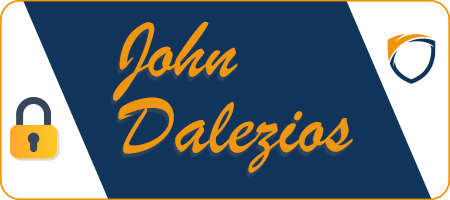Operating systems (OS) are the backbone of modern computing, orchestrating the intricate dance between hardware and software. As we embark on a journey through time, we’ll explore how operating systems have evolved, from the rudimentary Disk Operating System (DOS) to the sleek and feature-rich Windows 11.
1. Introduction to Operating Systems
Operating systems serve as the digital conductors of our devices, managing resources, executing commands, and providing a platform for applications to run. They are the unseen architects of our digital experiences.
2. The Early Days: DOS (Disk Operating System)
Origins and Development of DOS
The story begins in the early 1980s when Microsoft introduced MS-DOS, also known as IBM PC-DOS for its compatibility with IBM’s personal computers. DOS was a command-line interface OS, and its roots can be traced back to the QDOS (Quick and Dirty Operating System) developed by Tim Paterson.
Key Features and Limitations of DOS
DOS was minimalist by today’s standards, offering a text-based interface where users entered commands to perform tasks. Its simplicity made it accessible, but it lacked multitasking abilities, and its file system was basic, supporting only 8.3 filenames (eight characters for the name and three for the extension).
DOS Commands and Interface
Users navigated DOS using commands like “dir” to list files, “cd” to change directories, and “format” to prepare disks. The command prompt was the gateway to computing, requiring users to memorize commands and understand directory structures.
3. Transition to Graphical User Interfaces (GUI)
Introduction of GUI-Based Operating Systems
The 1980s witnessed a revolution in user interfaces with the advent of graphical user interfaces (GUI). Apple’s Macintosh, introduced in 1984, was at the forefront of this movement, offering users a visual, icon-based way to interact with their computers.
Windows 1.0 to Windows 3.1
In response to the GUI wave, Microsoft released Windows 1.0 in 1985, marking its first foray into graphical computing. However, it wasn’t until Windows 3.1 in 1992 that Microsoft hit its stride. Windows 3.1 was a pivotal release, introducing scalable fonts, multimedia support, and a more refined user experience.
4. The Rise of Windows: Windows 95 to Windows XP
Windows 95 and Its Impact
Windows 95 was a seismic shift in computing. Released in 1995, it introduced the iconic Start menu, the taskbar, and Plug and Play hardware support. Windows 95 also marked the transition to a 32-bit architecture, enhancing system stability and paving the way for a new era in software development.
Windows 98, ME, 2000, and XP
The late ’90s and early 2000s saw a flurry of Windows releases. Windows 98 improved upon 95’s foundation, while Windows ME (Millennium Edition) aimed to cater to home users. Windows 2000, targeted at businesses, brought robust networking capabilities. However, it was Windows XP that emerged as a universal favorite, with its refined interface and enhanced compatibility.
5. Windows Vista and Windows 7
Challenges Faced by Windows Vista
The release of Windows Vista in 2007 brought new challenges. Its higher hardware requirements and initial compatibility issues drew criticism. However, Vista introduced notable security features like User Account Control (UAC), which became a cornerstone of future Windows releases.
Introduction of Windows 7 and Its Reception
Windows 7, arriving in 2009, addressed many of Vista’s shortcomings. It was celebrated for its stability, improved performance, and a more polished user interface. Windows 7 continued to be a favorite among users long after its release.
6. Modernizing the OS: Windows 8 and Windows 10
Metro UI and Touch-Centric Design in Windows 8
Windows 8, released in 2012, marked a departure from the traditional Windows interface. It introduced the Metro UI, characterized by live tiles and a touch-centric design. While innovative, this shift posed challenges for users accustomed to the classic desktop experience.
Windows 8.1 and User Feedback
Microsoft responded to user feedback with Windows 8.1, which brought back the Start button and provided a more seamless experience for both touch and traditional input methods.
Windows 10 as a Return to the Traditional Desktop
Windows 10, introduced in 2015, aimed to reconcile the divergent paths of Windows 8 and the classic desktop. It featured a Start menu that combined the best elements of Windows 7 and Windows 8. Additionally, Windows 10 introduced the concept of “Windows as a Service,” ensuring regular updates and feature enhancements.
7. Windows 11: The Latest Iteration
Introduction to Windows 11
Windows 11, unveiled in 2021, represents the latest chapter in the Windows story. It sought to streamline the user interface, centered the Start menu, and introduced new window management features. Windows 11 promised improved multitasking, enhanced gaming capabilities, and a more cohesive design.
Key Features and Design Changes
This release introduced Snap Layouts for efficient multitasking, a redesigned Microsoft Store, and native support for Android apps. The design aimed to create a harmonious and modern user experience.
System Requirements and Compatibility
Windows 11 also brought more stringent hardware requirements, sparking discussions about the compatibility of older systems.
8. Evolution of Hardware and OS Compatibility
Changes in Hardware Architecture and Their Impact
Advancements in hardware, including the shift to 64-bit computing and multi-core processors, reshaped the landscape of operating systems. OS developers had to adapt to harness the potential of these technologies.
Compatibility Challenges and Solutions
Balancing backward compatibility with newer hardware was a complex task. OS makers had to ensure that older software continued to function while capitalizing on the capabilities of modern hardware.
The Shift to 64-Bit Computing
The transition to 64-bit computing allowed for increased memory access and performance improvements. Operating systems and software had to be recompiled to take full advantage of this architecture.
9. The Influence of Other Operating Systems
Role of macOS in Shaping User Interfaces
Apple’s macOS played a significant role in shaping modern user interfaces. Its elegant design and focus on user experience influenced not only Windows but also Linux distributions.
The Impact of Linux and Open-Source Software
Linux, with its open-source nature, presented a different approach to OS development. It gained popularity not only in server environments but also in embedded systems, Android devices, and as a foundation for specialized distributions.
Competition and Collaboration Among Operating Systems
The rivalry and cooperation among different operating systems drove innovation and sometimes resulted in the establishment of industry standards, such as POSIX compliance.
10. Security and Privacy in Operating Systems
Historical Security Challenges in Older OS Versions
Early operating systems had limited security features, making them vulnerable to viruses and malware. Security was often an afterthought.
Advancements in Security Features
Modern operating systems have made significant strides in security, with features like encryption, antivirus software, firewalls, and secure boot to protect users from threats.
Privacy Concerns in Modern Operating Systems
Privacy concerns became more prominent as user data became a valuable commodity. Operating systems had to address these concerns by providing users with more control over their data and implementing privacy-focused features.
11. The Future of Operating Systems
Trends in OS Development
The future of operating systems promises to be exciting, with trends such as increased integration with cloud services, AI-driven features, and enhanced security. Operating systems will play a pivotal role in harnessing emerging technologies.
Cloud-Based Operating Systems
Cloud-based operating systems are gaining traction, enabling lightweight devices to access powerful cloud-based software and services. This trend has the potential to reshape the computing landscape.
Potential Innovations and Challenges Ahead
As technology continues to advance, new challenges and opportunities will arise for operating systems. Quantum computing, augmented reality, and the Internet of Things (IoT) will present unique challenges and opportunities for OS developers.
12. Conclusion and Reflection
In conclusion, the evolution of operating systems from the humble beginnings of DOS to the modern marvel of Windows 11 is a testament to human ingenuity and progress in the realm of computing. The journey has been marked by innovation, adaptation, and competition, all aimed at providing users with increasingly powerful and user-friendly computing experiences.
As we peer into the future, we see a landscape where operating systems continue to adapt to the ever-changing demands of technology. They will serve as the foundation upon which the digital world is built, shaping the way we work, communicate, and explore the possibilities of an increasingly interconnected world.