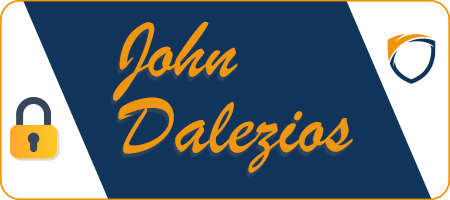In an age where being connected is more of a necessity than a luxury, public Wi-Fi seems like a boon. But how safe is it? And are there better alternatives? Let’s dive in.
Understanding Public Wi-Fi
Public Wi-Fi, often found in cafes, airports, and hotels, offers the allure of free internet access. With the increase in remote work and travel, these networks help us stay connected without eating into our mobile data. However, their open nature is both their strength and weakness.
Pros of Using Public Wi-Fi
– Cost-Effective Connectivity: Instead of racking up data charges, especially in foreign countries, public Wi-Fi offers a cost-effective way to stay connected.
– Wide Availability: Especially in urban areas, finding a public Wi-Fi hotspot is often as simple as stepping into a cafe or public library.
Cons of Using Public Wi-Fi
– Security Concerns: Open networks are playgrounds for hackers. Man-in-the-middle attacks, where hackers intercept communication between your device and the network, are prevalent.
– Unpredictable Speeds: Given that these networks often cater to multiple users, connection speeds can fluctuate, making it challenging for tasks that require stable internet.
Personal Hotspots: A Safer Alternative to Public Wi-Fi?
Defining Personal Hotspots
These are private Wi-Fi access points, usually created using your mobile’s data connection (tethering) or through dedicated hotspot devices. They’re effectively your personal bubble of internet access.
Benefits of Using Personal Hotspots
– Enhanced Security: By nature, a personal hotspot is more secure than an open network. The risk of eavesdropping or unwanted intrusion is minimized.
– Consistent Connection: Since you’re not sharing with unknown users, connection speeds tend to be more stable.
Limitations and Considerations
– Data Limits: Personal hotspots run on your mobile data. If you’re on a limited plan, excessive use can lead to hefty bills.
– Battery Drain: Using your phone as a hotspot can quickly drain its battery, limiting the duration you can use it.
Public Wi-Fi Etiquette: Do’s and Don’ts
Being Considerate of Bandwidth
Public Wi-Fi is a shared resource. Hogging bandwidth by downloading large files or streaming in HD can slow things down for everyone. It’s good practice to limit heavy usage, ensuring everyone gets a piece of the pie.
Safe Browsing Practices
– Caution is Key: Avoid accessing sensitive information, like bank accounts, on public networks.
– Use a VPN: Virtual Private Networks encrypt your connection, offering an added layer of security. It’s always a good idea to use one when on public Wi-Fi.
Physical Etiquette and Safety
Just because Wi-Fi is free doesn’t mean it comes without rules. Using headphones ensures your content doesn’t disturb others. Avoid overstaying your welcome, especially in cafes where other customers are waiting. And always be aware of your belongings!
Conclusion: Making Informed Wireless Choices
Public Wi-Fi, for all its advantages, comes with its set of drawbacks. While it’s a fantastic resource in a pinch, relying on it for secure transactions isn’t ideal. By understanding its limitations and combining its use with safer options like personal hotspots, we can enjoy the benefits of free internet without compromising our security or etiquette.